/groups/isr/search/index.rss?tag=hotlist/groups/isr/search/?tag=hotWhat’s HotHotListHot!?tag=hot0/groups/isr/sidebar/HotListNo items tagged with hot.hot/groups/isr/search/index.rss?sort=modifiedDate&kind=all&sortDirection=reverse&excludePages=wiki/welcomelist/groups/isr/search/?sort=modifiedDate&kind=all&sortDirection=reverse&excludePages=wiki/welcomeRecent ChangesRecentChangesListUpdates?sort=modifiedDate&kind=all&sortDirection=reverse&excludePages=wiki/welcome0/groups/isr/sidebar/RecentChangesListmodifiedDateallRecent ChangesRecentChangesListUpdateswiki/welcomeNo recent changes.reverse5search
Team,
I've created weblogs for each of our new ISR folks, here is how to login and create your first page:
Start by going to http://physics.hpa.edu
You should see something like this:
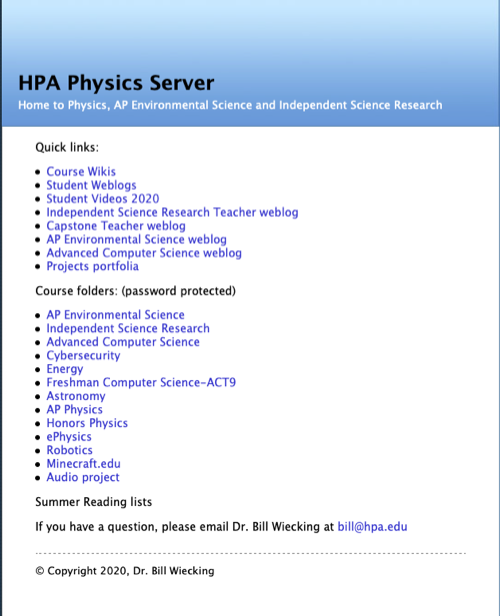
Click on "student weblogs" near the top.
You should see something like this:
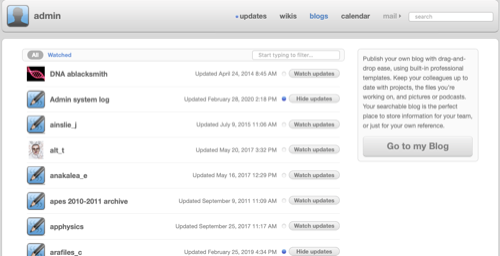
On the upper right, you should see something that says "go to my blog". Click on this.
You will see a login screen.
Your user name is last name_first initial, so Ella Finoe would be finoe_e
Bud Tuggly, would be tuggly_b
and so on...
Your password is the super secret wifi password at the elab. If you don't know it, I'll share it in class.
You will then see a screen asking you to create your first weblog.
Enter some basic stuff, like what projects you are considering this year.
We'll go over this in class, so relax if it does not work for you the first time.
Let me know how I can help.
aloha
b
Comments