/groups/isr/search/index.rss?tag=hotlist/groups/isr/search/?tag=hotWhat’s HotHotListHot!?tag=hot0/groups/isr/sidebar/HotListNo items tagged with hot.hot/groups/isr/search/index.rss?sort=modifiedDate&kind=all&sortDirection=reverse&excludePages=wiki/welcomelist/groups/isr/search/?sort=modifiedDate&kind=all&sortDirection=reverse&excludePages=wiki/welcomeRecent ChangesRecentChangesListUpdates?sort=modifiedDate&kind=all&sortDirection=reverse&excludePages=wiki/welcome0/groups/isr/sidebar/RecentChangesListmodifiedDateallRecent ChangesRecentChangesListUpdateswiki/welcomeNo recent changes.reverse5search
To upload your capstone/ISR/IHR project to the student corner website, follow these directions from the creator, Morgan Dean:
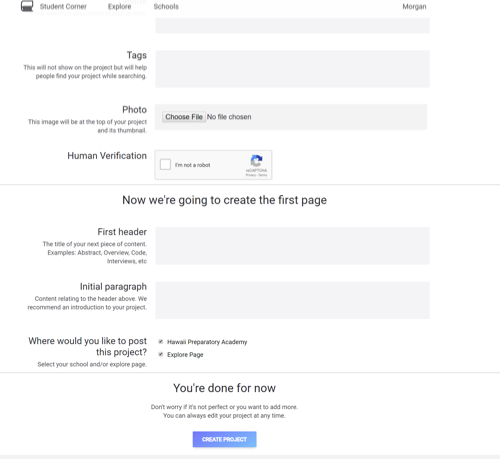

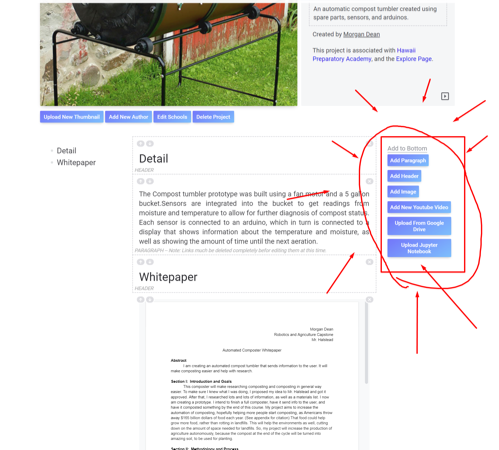
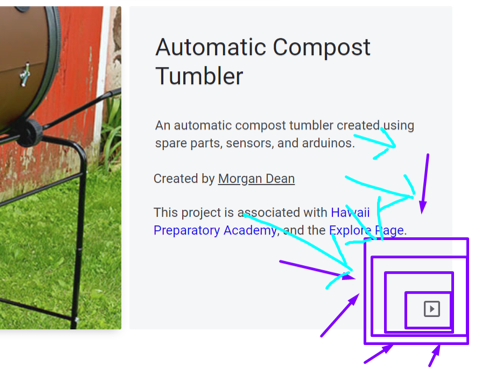
Go to https://studentcorner.io
- Click log in and sign in with google.
- Click Create a project after it redirects you to your profile page.
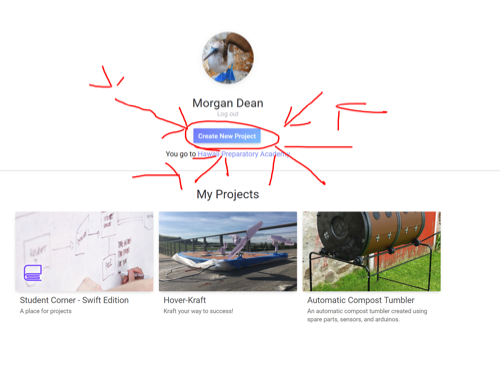
- Fill out the project creation form.
- Select the schools you want it to be visible to.
- IMPORTANT: Please check HPA for where you want to post the project
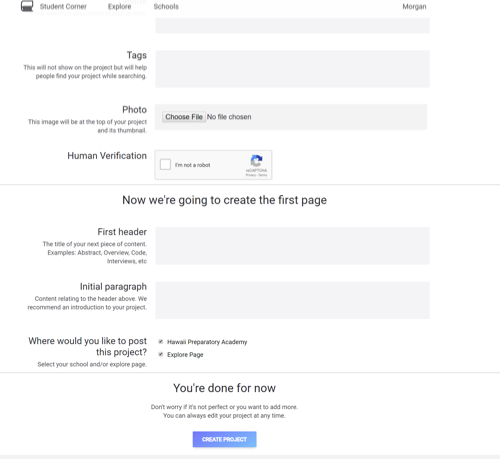
- Click create Project
- It will redirect to your newly created project.
- Click on edit project

Add text, headers, google docs, links, youtube videos, and anything else you might need.
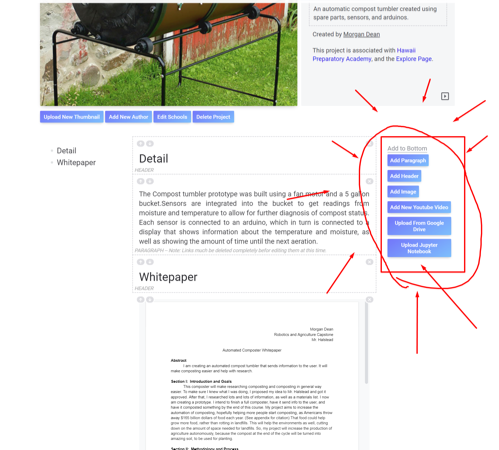
There you go! The project will now be visible on the HPA page, the Explore page, and your public profile!
Step XTRA: Click on the present button to view it in a clutter free way for presentations.
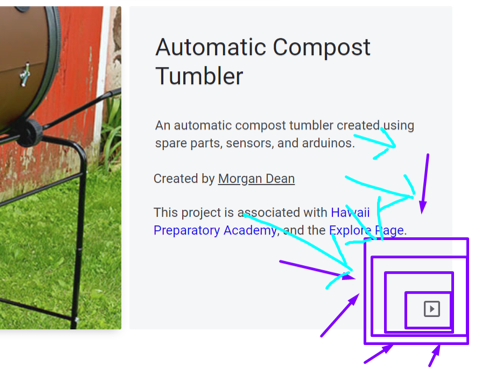
If you had any issues or problems, please email mdean@hpa.edu and let me know so I can fix things!
Comments