Howdy !

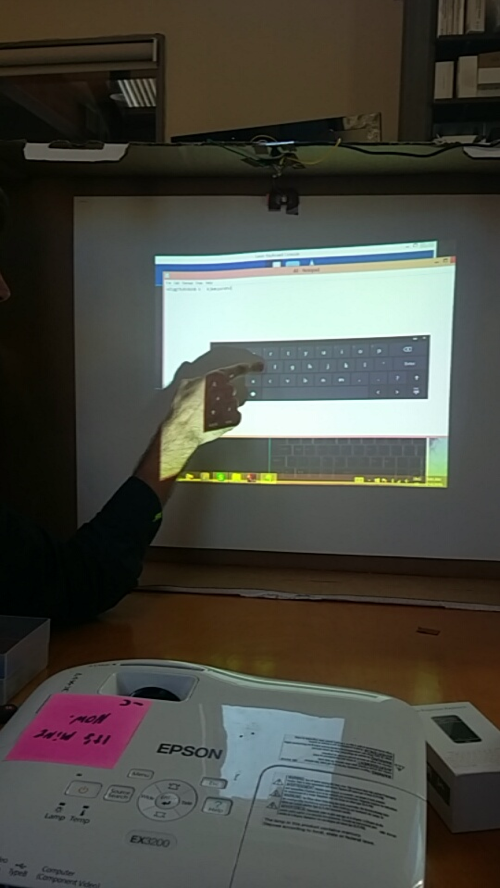
I did not get a lot of time to work this week, but I did find a way to attach the visible light filter (aka floppy disk) to the camera, by hot gluing it to a circle in soft plastic that I cut earlier. It works pretty well, and my next step will be to (finally) build the prototype ! As a starter, Mr. H and I decided to make it on a piece of cardboard, so we can easily move it around and not annoy anyone by taking wall space.

However, I did end up losing the piece I attached the filter to, so I had to make bigger, stronger one and glue it to the camera so it wouldn't move. I also ended up building the actual prototype and marking with tape locations on the table to calibrate the laser, and it works pretty well ! I still have to find the best way to calibrate it, and I am looking forward to attach the entire thing to a wall, to kind of stick it in place.
https://github.com/robopeak/laserkbd : In case I want to dive into the code of the laser keyboard app, the open source programming is hosted on this link.
https://www.reddit.com/r/DIY/comments/2mup37/how_to_block_visible_light_but_not_ir/: A reddit (yes, reddit) about how to block visible light that I used to find the cheapest and most efficient method : floppy disks.
http://www.robopeak.net/data/binary/laserkbd/release_1.2/rplaserkbd.macOS.zip : The MacOS version of the app I've been using. I don't think I'll get to use it, but I might just leave it here just in case. The link was removed, but I can access a cache version thanks to my computer.
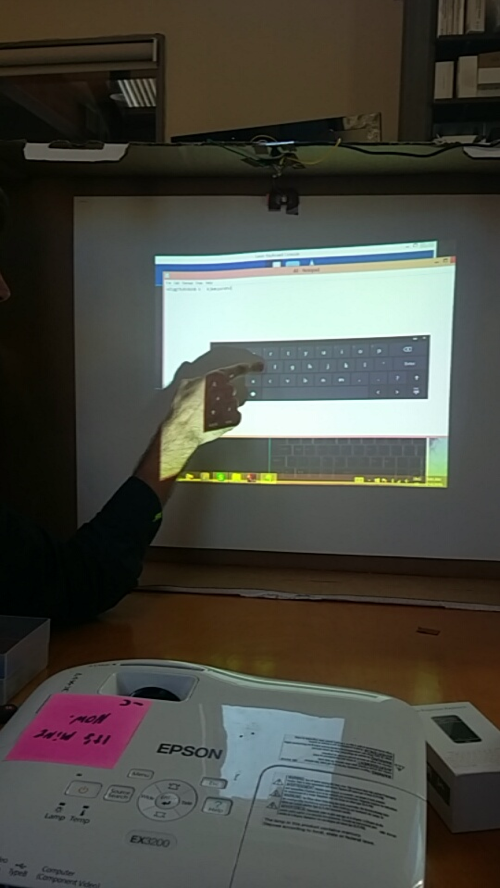
Comments