Today I was filmed by Mr. Bernstein for for the new school website.
I got to talk about my Oculus Rift + Leap Motion immersive human machine interface.
I got to talk about my Oculus Rift + Leap Motion immersive human machine interface.
I also began to replace the new 3D printer head we got, so that we could do a test run and see if it works.


Zen also came back, so I wolked him through all the code I wrote, so that he would know how to maintain it.
Here is the proccess nessisary to create a new building:
Create a new SVG with the building Id as the input parameter of the on hover JavaScript function that I wrote.
Then, create a div with the class as update and the id as the building id.
Include in this div another div with the amcharts id.
After this, create the JavaScript code for the graph, while giving it the same amcharts id.
Finally, experiment with the live browser console until SVG and hover windows are placed appropriately within the view window.
Here is the proccess nessisary to create a new building:
Create a new SVG with the building Id as the input parameter of the on hover JavaScript function that I wrote.
Then, create a div with the class as update and the id as the building id.
Include in this div another div with the amcharts id.
After this, create the JavaScript code for the graph, while giving it the same amcharts id.
Finally, experiment with the live browser console until SVG and hover windows are placed appropriately within the view window.
I then decided to try to fix the on load "Target Folder" selection problem.
I saw that the clicking is handled by the new listviewconfiguration object, which is referenced by the listview.js.
I saw that the clicking is handled by the new listviewconfiguration object, which is referenced by the listview.js.

It seems that this code calls some sort of update function, which explains why no data is loaded by default.
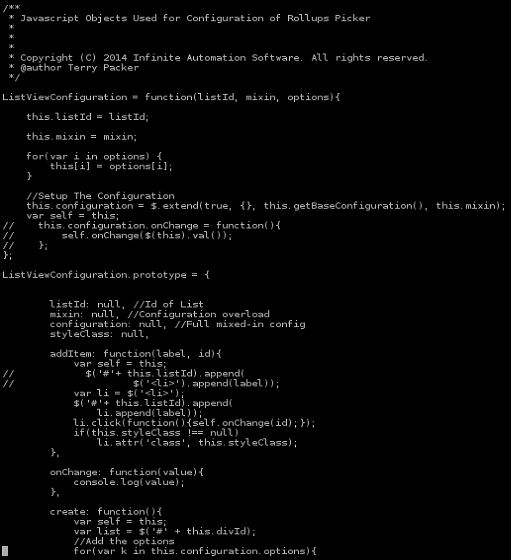
simpledisplay.js seems to overide the listviewconfiguration by calling the onload function with set data provider ids.
Nevertheless, we continued on, and Zen added some more building SVGs.


Comments