Today we continued setting up the MangoES server.
We tried SSHing into it, but we kept getting refused.
After a while, we determined that the ssh server is actually on port 2222, not port 22.
After a while, we determined that the ssh server is actually on port 2222, not port 22.
We can now ssh into it!
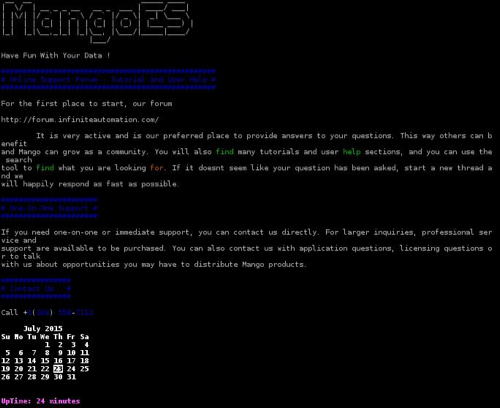
Once, that was fixed, and we could ssh into it, we decided to give it a static IP adress.
To do this we had to edit the /etc/network/interfaces, and add the adress: 10.14.88.72.
To do this we had to edit the /etc/network/interfaces, and add the adress: 10.14.88.72.
Once that was all setup, we removed the HDMI, put the case back on, connected eth0, power, and set it up to run headless.

However, we then had an issue with sudo.
The OS would hang.
The OS would hang.
To fix this we had to add the localhost to /etc/hosts.
Now, we can use sudo!
once that was fixed, we decided to work on the Mango side of things.
We saw that the webserver was enabled, but it was on port 80, not 8080.
once that was fixed, we decided to work on the Mango side of things.
We saw that the webserver was enabled, but it was on port 80, not 8080.
http://10.14.88.72/index.shtm
However, we could not find the actual mango directory, as it was not in /var/www/ or /home/mango/.
Instead, it was in:
/opt/mango/web/modules/dashboards/web/private/index.shtm
Once we figured that out, we coppied over our map files, and set it up at:
However, we could not find the actual mango directory, as it was not in /var/www/ or /home/mango/.
Instead, it was in:
/opt/mango/web/modules/dashboards/web/private/index.shtm
Once we figured that out, we coppied over our map files, and set it up at:
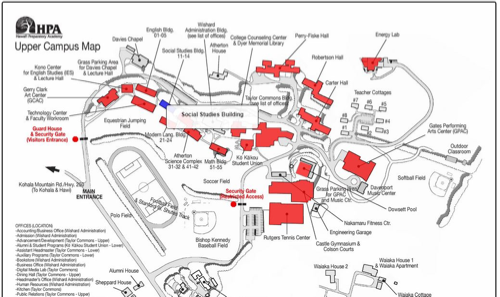
We just need to migrate our data points over to the mangoES.
Comments