- Go to http://10.14.4.33:8080/ and use username="hpa" and password="hpa".
 This step is temporary, we have already contacted the developers in order to create an auto-login feature so that the telemetry map can be publicly accessible.
This step is temporary, we have already contacted the developers in order to create an auto-login feature so that the telemetry map can be publicly accessible.
- After logging in, you will automatically be forwarded to http://10.14.4.33:8080/public-dashboards/index.shtm.
Note the graphing utility under the page which you might have to scroll down to see on smaller screens.
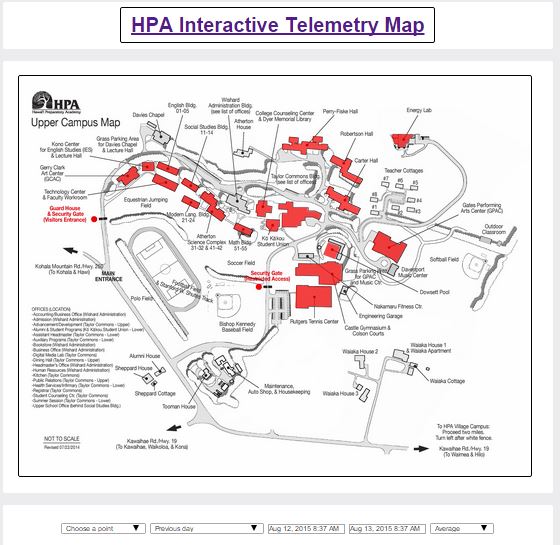
- Hovering your mouse over one of the red buildings brings up a window with the current sensor values for that building.
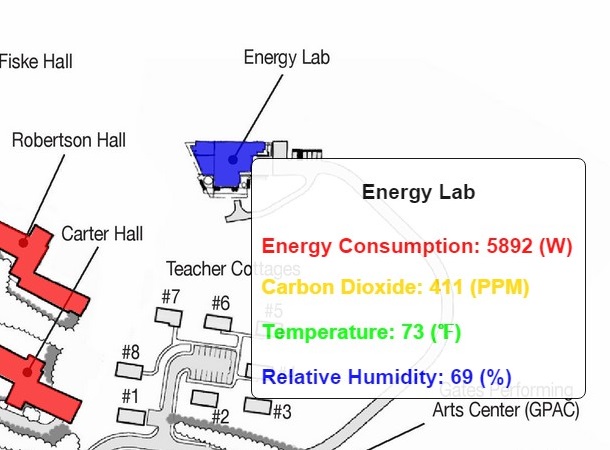
- Left-clicking your mouse over one of the red buildings will automatically load that building's energy consumption data into the graphing utility at the bottom of the page.
- this can be done multiple times in order to compare, contrast, and correlate between data points.
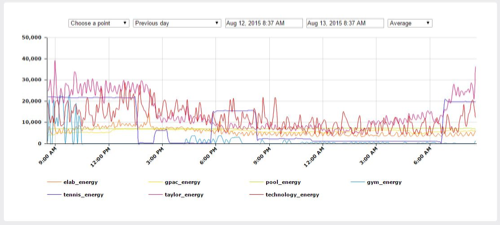
- Hovering your mouse over the graph displays the data point name, timestamp, and value.
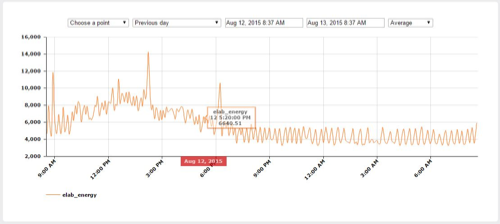
- Data points can also be selected through the top-left input of the graphing utility.
- Points of interest are
"main_energy"=total campus consumption measured at Helco meter,
"pparray_solar_energy"=array of solar panels behind E-Lab,
elabsolar_energy="solar panels on top of E-Lab,
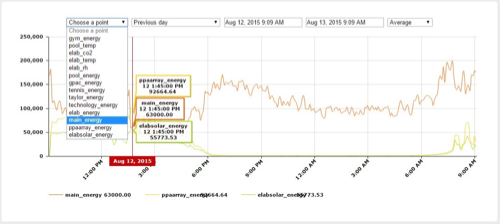 The input also allows you to graph atmospheric data, such as temperature, CO2 levels, and relative humidity.
The input also allows you to graph atmospheric data, such as temperature, CO2 levels, and relative humidity.
- Clicking on the data point name under the graphing utility toggles whether or not it is displayed on the graph.

- Clicking and dragging the mouse along the graph highlights the region in red and then zooms in.
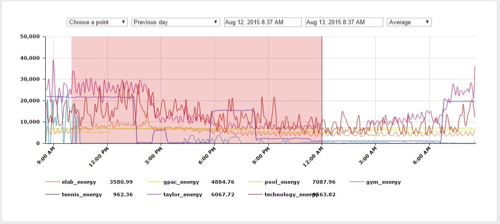
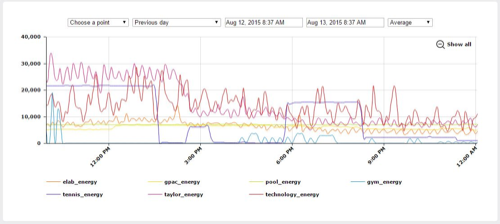
- You can also change the timerange of the graph using preset values or the custom range selector at the top of the graphing utility.
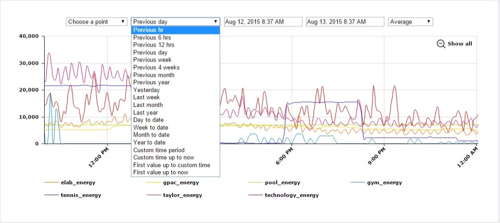

- You can also select how you want to display the data.
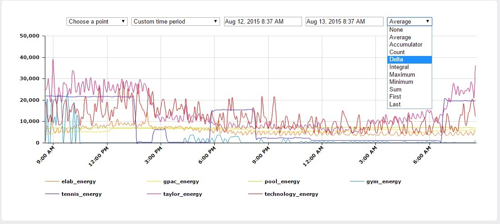
- This allows you to do complex interpretations like cost with the integral option and a factor or value stability with the delta option.
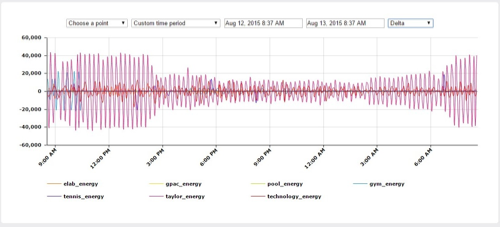
- Using this interface, you can see trends over time, and specific energy signatures, such as the power cycling caused by the refrigerators.
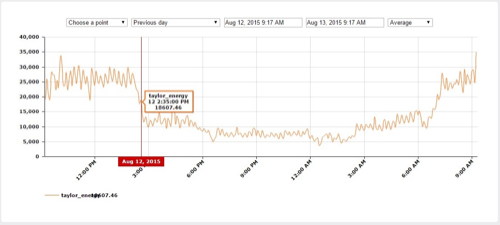
This step is temporary, we have already contacted the developers in order to create an auto-login feature so that the telemetry map can be publicly accessible.
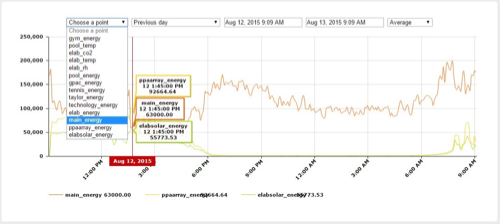 The input also allows you to graph atmospheric data, such as temperature, CO2 levels, and relative humidity.
The input also allows you to graph atmospheric data, such as temperature, CO2 levels, and relative humidity.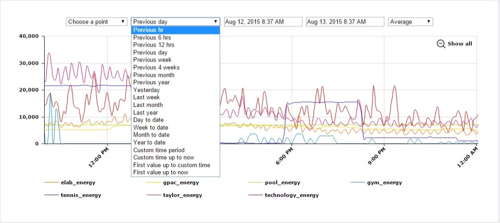

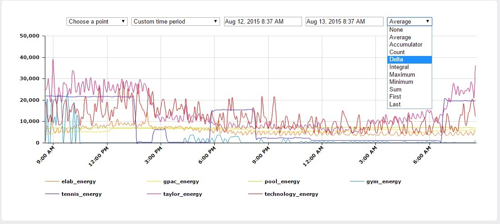
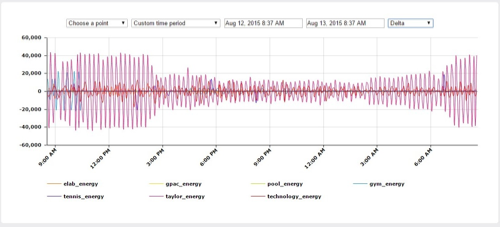
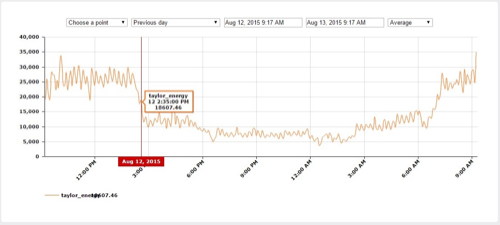
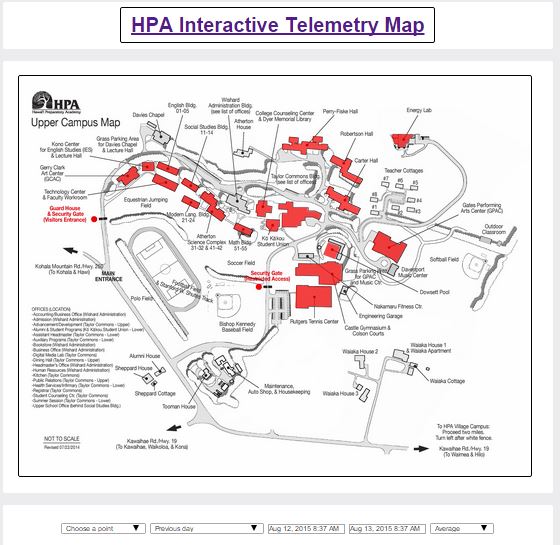
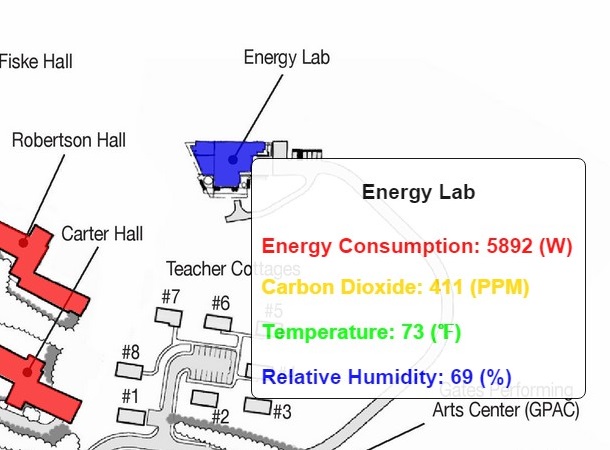
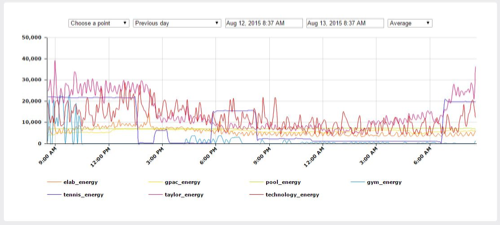
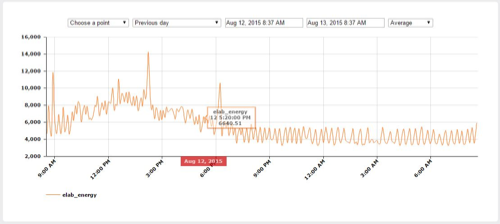

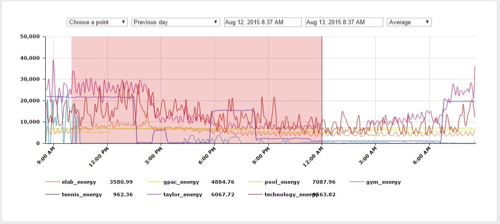
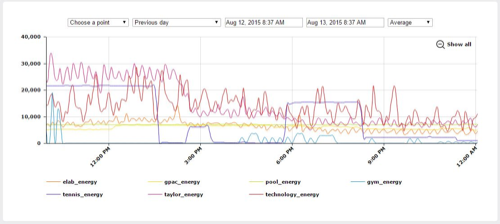
Comments