Today I worked with Karen Crow to help plan out how a sleep apnea prediction application would work. We worked out how to build from where we are now to a unified mobile application which would integrate the live data from the electroencephalogram along with the CO2 sensor through one connection, and accurately graph it, providing a user interface that can detect patterns in the data.
Here is our collaboration:
Dear Karen, -Intercepting the EEG data works by pairing the headset with the computer through bluetooth and the sending it to the developer application, which provides a live visualizer and saves it as a .muse log, which we will then find a way to convert to CSV.
-The data is .muse, and there should be a way to use the developer tools to convert that to .CSV.
-On the mobile application, we only get "concentration, and "attention" levels.
-The data is stored locally on the hard drive as an individual file per session.
-There is no notification that pops up with the EOG, but it can clearly be seen by looking at the change in the shape of the waves.
-Once the EEG data is converted to CSV, the timestamp should automatically be included, so graphing it alongside the CO2 data should not be difficult. However, getting the CO2 data itself is currently only possible on a computer, as it uses a USB connection, and we cannot forward that to a bluetooth connection, because devices can only pair with one other device as a time.
-Also, the CO2 data and the EEG data would be stored as two separate files, but with the same timestamp, unless we were able to physically engineer the CO2 sensor into the circuitry of the EEG, so that the data stream is embedded into the EEG data, but that would be unnecessarily complex.
-In terms of data encryption, CSV has no data encryption, but is useful because any graphing program can take it in as input. If we wanted to encrypt it, we could create our own proprietary file type, similar to the .muse, but would run into trouble analyzing the data unless we were to write our own graphing and analyzing programs from the ground up.
Ideally, we want a mobile application that connects through bluetooth to the device, captures the data, and provides an interface for viewing the data.
Currently, the CO2 only works on PC, needs USB, but the data is great, and exports as CSV. The Muse can connect to mobile devices, but the mobile applications are geared towards consumers and only show “concentration” and “attention” data. The Mac SDK however, can stream the live data from the paired device to a developer application that saves to a .muse file, which we will figure out how to convert to CSV, it will probably need another developer application made by Muse. Muse also provides a PC SDK, but I have not tested it out yet.
What we will need to do is choose one platform, and find a way to stream the data through one connection, as the bluetooth protocol can only pair with one device at at time. Thus, we would either have to build the CO2 data stream into the muse headset, so that the data is all through one paired connection. An alternative would be utilizing the micro usb connection on Android phones for the CO2, but we would need a proprietary cable for the Iphone. Streaming the raw data itself should be possible on any platform, once the connections are made, as an internal server would simply stream the live data to a specific port, and the EXG application could build up the analyzing interface from the ground up. However, this would loose all the benefits of having applications and developer tools premade for the hardware.
Right now, using a PC to run both the CO2 SDK and the Muse SDK can get data from the USB connection and the Bluetooth stream, which will be saved into individual CSV files on the local hard drive for each sensor.
However, This would require a PC, setting up the stream with developer tools, and manually analyzing the CSV data, which is not be ideal for the user.
 I then downloaded the Muse developer SDK, which came with Muse IO, which streams the data using the Open Sound Control protocol over UDP to a specific port, Muselab, which visualizes the data from each channel and saves it to a .MUSE file, and Muse Player, which converts the .MUSE to a .CSV.
I then downloaded the Muse developer SDK, which came with Muse IO, which streams the data using the Open Sound Control protocol over UDP to a specific port, Muselab, which visualizes the data from each channel and saves it to a .MUSE file, and Muse Player, which converts the .MUSE to a .CSV. 


 I then used Muse Player to convert the .MUSE to a .CSV
I then used Muse Player to convert the .MUSE to a .CSV Now, the data is an a much more readable format.
Now, the data is an a much more readable format. 





 I then graphed the appropriate values:
I then graphed the appropriate values: It seems that there is no correlation between the alpha levels and the time.
It seems that there is no correlation between the alpha levels and the time. 


 Here it the hologram of myself placed on top of the image marker.
Here it the hologram of myself placed on top of the image marker. 






 I then expanded my augmented reality control system by creating more physical markers around the E-Lab that parse XML commands as unique addresses for the web control relay.
I then expanded my augmented reality control system by creating more physical markers around the E-Lab that parse XML commands as unique addresses for the web control relay.  I also began looking into new 3D printers and electroencephalograms for the E-lab, for projects like engineering parts, and sleep apnea prediction.
I also began looking into new 3D printers and electroencephalograms for the E-lab, for projects like engineering parts, and sleep apnea prediction.  I then rewrote the manifest code, strings.xml, and my_voice_trigger.xml, so that the APK would export with the correct permissions and voice controls for the Google Glass.
I then rewrote the manifest code, strings.xml, and my_voice_trigger.xml, so that the APK would export with the correct permissions and voice controls for the Google Glass.  Next, I imported the augmented reality camera prefab into the workspace:
Next, I imported the augmented reality camera prefab into the workspace: I then had to create a physical marker:
I then had to create a physical marker:
 I then loaded the APK onto my android device, but ran into issues when executing the application. The camera module would not get any data frames, so all that was rendered was a black screen.
I then loaded the APK onto my android device, but ran into issues when executing the application. The camera module would not get any data frames, so all that was rendered was a black screen. 

 Here it is updating live.
Here it is updating live.  Once I turned on the brainband, this is the output I received.
Once I turned on the brainband, this is the output I received.  As you can see, there are concrete numbers, rather than fancy visuals, allowing me to perform detailed analysis on the data.
As you can see, there are concrete numbers, rather than fancy visuals, allowing me to perform detailed analysis on the data.  Next, I saw that it would not take "java" as a recognized command, despite the fact that I installed the latest version.
Next, I saw that it would not take "java" as a recognized command, despite the fact that I installed the latest version.  Even after I changed it, it still would not run.
Even after I changed it, it still would not run.  I began by downloading Gaslab, along with the .net framework, and it ended up working fine on the new PC.
I began by downloading Gaslab, along with the .net framework, and it ended up working fine on the new PC.  It didn't look right.
It didn't look right.  We then tried each individual operational amplifier, but the data did not work with our expectations.
We then tried each individual operational amplifier, but the data did not work with our expectations.  The voltages did not seem to be amplified, and the frequencies did not seem to be filtered.
The voltages did not seem to be amplified, and the frequencies did not seem to be filtered.  We then found this connection diagram of our lmc6484 quad operational amplifier, which helped us wire it correctly.
We then found this connection diagram of our lmc6484 quad operational amplifier, which helped us wire it correctly.  I also had to recalculate new capacitor values in order to avoid connect two larger ones in series.
I also had to recalculate new capacitor values in order to avoid connect two larger ones in series.  We then build a single band pass filter with a gain of 10.
We then build a single band pass filter with a gain of 10.  Next, we repeated the circuit with the other three operational amplifiers, funneling the output of one into the input of another.
Next, we repeated the circuit with the other three operational amplifiers, funneling the output of one into the input of another.  We then connected it to the power rails, and used two identical resistors to bring the voltage down from 5 volts to 2.5 volts.
We then connected it to the power rails, and used two identical resistors to bring the voltage down from 5 volts to 2.5 volts.  Here is a schematic we found for the Analog discovery oscilloscope.
Here is a schematic we found for the Analog discovery oscilloscope. We then hooked it up to the computer, but accidentally burned out the operational amplifier because it was put in backwards.
We then hooked it up to the computer, but accidentally burned out the operational amplifier because it was put in backwards.  Here is our complete sensor suite, with the two electrodes and CO2 tube on the right.
Here is our complete sensor suite, with the two electrodes and CO2 tube on the right.  All we have to do now is troubleshoot it and make it ready for deployment.
All we have to do now is troubleshoot it and make it ready for deployment. 
 I then took that wire off and soldered a new wire on.
I then took that wire off and soldered a new wire on.  We then plugged everything in and it worked perfectly. All we have left is to build the electroencephalogram.
We then plugged everything in and it worked perfectly. All we have left is to build the electroencephalogram.  I created two slots for the battery packs to stand up on the left,
I created two slots for the battery packs to stand up on the left,  We did more research and found that the cutoff frequency equation is F=1/2piRC.
We did more research and found that the cutoff frequency equation is F=1/2piRC. This made it hard to find working values, as the capacitors would be incredibly small(10E-7mF)or the resistors would be really small, and would also be really weird numbers that would necessitate complex parallel and series additions. I then decided to use whole numbers for the resistors and capacitors, which would make the band cutoff frequencies weird numbers, but that doesn't matter.
This made it hard to find working values, as the capacitors would be incredibly small(10E-7mF)or the resistors would be really small, and would also be really weird numbers that would necessitate complex parallel and series additions. I then decided to use whole numbers for the resistors and capacitors, which would make the band cutoff frequencies weird numbers, but that doesn't matter.  The right side of the diagram has three points that would connect it to an analog discovery USB oscilloscope, giving the device power and allowing a computer to read the voltage differences and export it as data.
The right side of the diagram has three points that would connect it to an analog discovery USB oscilloscope, giving the device power and allowing a computer to read the voltage differences and export it as data. 
 If this works, then we would have a single-electrode electroencephalogram that can provide raw data and will have no connection issues.
If this works, then we would have a single-electrode electroencephalogram that can provide raw data and will have no connection issues.  I then connected it through bluetooth, but it would say the device was offline, despite it flashing its blue led.
I then connected it through bluetooth, but it would say the device was offline, despite it flashing its blue led.  I then tried on a mac and had the same experience of having it see the device, connect, and then disconnect in about two seconds.
I then tried on a mac and had the same experience of having it see the device, connect, and then disconnect in about two seconds. 

 This meant that I could not use the thinkGear Connector, despite it working with the Mindwave Mobile headset.
This meant that I could not use the thinkGear Connector, despite it working with the Mindwave Mobile headset. 
 This time the layers stuck together and it came out all in one piece, despite slight bending.
This time the layers stuck together and it came out all in one piece, despite slight bending.

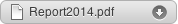


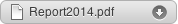





 At second one, the entire brain lights up in beta waves.
At second one, the entire brain lights up in beta waves. 

 I also found that after the subject answered every single question, there was a pulse of delta waves.
I also found that after the subject answered every single question, there was a pulse of delta waves. 




 From this map I created, I can infer what is happening when I see waves light up in a certain part of the brain.
From this map I created, I can infer what is happening when I see waves light up in a certain part of the brain. 
 Here is a zoomed in view.
Here is a zoomed in view.  Then we recorded Jessica closing her eyes.
Then we recorded Jessica closing her eyes.  Here is a cool still from the video.
Here is a cool still from the video.  There are a lot of artifacts towards the end.
There are a lot of artifacts towards the end.  This video, once the windows elements are cropped out, could be utilized for the presentation.
This video, once the windows elements are cropped out, could be utilized for the presentation. 

 Most of her activity was concentrated on her frontal lobe (predicting where the obstacles are), and her visual cortex, looking at the game).
Most of her activity was concentrated on her frontal lobe (predicting where the obstacles are), and her visual cortex, looking at the game).  She died again.
She died again.  We then zoomed in to get a better view of what is happening.
We then zoomed in to get a better view of what is happening.  Here is a spike of Delta waves once she started listening to music.
Here is a spike of Delta waves once she started listening to music.  Here is the full 18 minute video:
Here is the full 18 minute video: 

 We found that there are 2 working EEGs with interchangeable usb receivers, and 3 working EPOCs with interchangeable receivers.
We found that there are 2 working EEGs with interchangeable usb receivers, and 3 working EPOCs with interchangeable receivers. Also, we found that the EEG filters stuff out, while the EPOC does not.
Also, we found that the EEG filters stuff out, while the EPOC does not.  This procedure took a long time because we had to reapply saline to the sensors between each test.
This procedure took a long time because we had to reapply saline to the sensors between each test.  However the image is flipped as the photo booth treats images like a mirror.
However the image is flipped as the photo booth treats images like a mirror.  Also, Justin is being Justin.
Also, Justin is being Justin.  Here is a picture of it being charged.
Here is a picture of it being charged.  We then got a label maker, and started organizing the headsets, as well as the usb receivers.
We then got a label maker, and started organizing the headsets, as well as the usb receivers.  While looking for the usb receivers, I came across a ton of lone sensors, and put them back together.
While looking for the usb receivers, I came across a ton of lone sensors, and put them back together.  Next class we hope to finish labeling the usbs and headsets, so that it is easy to pick a headset and find the corresponding usb.
Next class we hope to finish labeling the usbs and headsets, so that it is easy to pick a headset and find the corresponding usb.




 Then, we went back to experimenting with different actions.
Then, we went back to experimenting with different actions. 


 Here she is counting in another language with her eyes closed.
Here she is counting in another language with her eyes closed. Here are some shots of her thinking.
Here are some shots of her thinking. 









 This software is beautiful and a great asset to viewing the activity of the brain.
This software is beautiful and a great asset to viewing the activity of the brain. Once it charged, we spent a couple minutes looking for the USB dongle, and finally found one that works, despite being labeled for the other headset.
Once it charged, we spent a couple minutes looking for the USB dongle, and finally found one that works, despite being labeled for the other headset. 


 Also, the model shows the EEG, along with colors signifying the status of the connection.
Also, the model shows the EEG, along with colors signifying the status of the connection. I then found that I can zoom into my own head using the touchscreen on my laptop, an amazing visual notion, as I can "drive around" my own mind, zooming in on specific parts of my brain as they experience activity.
I then found that I can zoom into my own head using the touchscreen on my laptop, an amazing visual notion, as I can "drive around" my own mind, zooming in on specific parts of my brain as they experience activity.  Hannah And Luigi then tried to stimulate activity by annoying me with the nyan cat song, which worked initially until I tuned it out, causing the brain activity to return to normal levels.
Hannah And Luigi then tried to stimulate activity by annoying me with the nyan cat song, which worked initially until I tuned it out, causing the brain activity to return to normal levels.  Here I got the connections to be green again and am continuing to dive into my head, watching specific sections light up as I turn and zoom through the model.
Here I got the connections to be green again and am continuing to dive into my head, watching specific sections light up as I turn and zoom through the model.  Here is a picture of me wearing the EEG headset along with my brain being recorded and modeled in real time.
Here is a picture of me wearing the EEG headset along with my brain being recorded and modeled in real time.  Even in a couple seconds, The brain waves change as I watch it happen.
Even in a couple seconds, The brain waves change as I watch it happen. 



