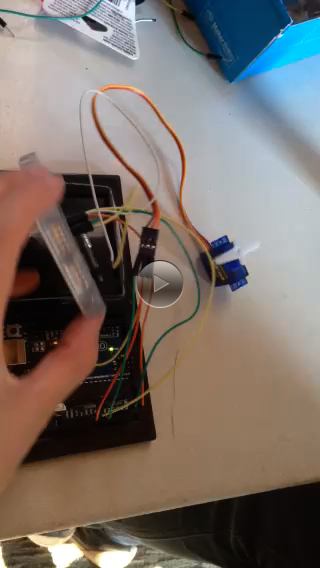ACT 4.21

Finally, after a few weeks IT FINALLY WORKS!







The Color Project
Purpose: Identify the EEG brain wave patterns associated with different colors and to look for a signature pattern (possibly discover one).
Question: What are the brain wave patterns associated with red, green and purple in a relaxed state?
Equipment:
Procedure:
1.) Instruct volunteer to sit down, get comfortable with the headset, and relax for five minutes.
2.) Instruct them to close their eyes and then show each color for 15 seconds (eyes closed will allow us to have a transition between the noncontrolled environment and the controlled environment).
3.) Record the 3D visualization and the EEG graph side by side in order to provide a more complete picture of the data.
Progress as of Sunday, April 13, 2014:
So far, we've found that instead of a lightbox used for photography, a cardboard box would be more practical for us.
We figured out that taping the colored paper outside the box would prove even better than taping it inside. We're literally thinking outside the box (bad joke sorry).
I'll put up pictures in the next session to make our setup more clear.
A triangle also helps because since we're essentially cutting up cardboard boxes (Dr. Bill's filter packaging boxes) and flipping them inside out, a triangle provides much more stability than a square. Also, we're thinking of doing three colors, so it's perfect.
After further discussion, we've also decided that choosing arbitrary colors (red, green, and purple) was not the best idea and that maybe choosing primary colors or the primary colors that make up visible light might be more meaningful, especially since this is a very primary study.
The magic of this study is that if we wanted (or rather, if Davy and Alina wanted), we could essentially expand to study more people's responses to color or even more colors, how color-blind people's brainwaves respond to color, and so on. Color perception is often taken for granted, but it really is a very special thing.
I'm thinking that somewhere way in the future we might just be able to piece together a complete image of what someone is seeing in their minds by just looking at their brainwaves. No tracing eyeball movement (because that is cheating) like they do nowadays where they track where your eyes are looking at, and all the feedback they get is a bunch of squiggly lines, but actual brainwave analysis with colors and all. It is like examining what makes a pixel, and progressing from low resolution (maybe a four by four matrix), to medium and finally high resolution (HD). Color sensitivity would also go up as it has in the digital industry, and someday far far away all of this might be possible. However, now we're just going to start small and focus on single colors, and maybe we might be onto something. You never know.




 Our gyroscope controlled Minion paper craft from the movie "Despicable Me" above.
Our gyroscope controlled Minion paper craft from the movie "Despicable Me" above.




















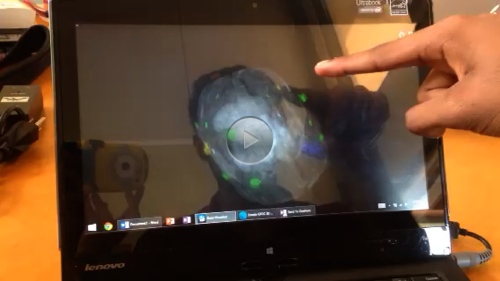



 Mickie's hand is in the background controlling the gyro which in turn controls the motor.
Mickie's hand is in the background controlling the gyro which in turn controls the motor.